
SWITCHBOT HUB 2 - Brings Matter support
6 months ago • 6 min read

SwitchBot, the smart home company that produces mini robots that can do little things is on its next move. They have introduced the newest hub with Matter. SwitchBot Hub 2 works well with existing and new SwitchBot devices and enables them to work with the Matter protocol.
SwitchBot Hub 2 is a combination of SwitchBot Hub Mini and SwitchBot Matter plus temperature sensor. There are a few interesting features of this device. The most important thing is the integration of Matter protocol. Apart from that, it has a built-in thermo-hygrometer that can measure the temperature and humidity. The hub connects to the Wi-Fi and displays the important details on a large LED display.
And that’s enough for the intro. Let’s look into more in detail about this amazing device!
Technical specifications of SwitchBot Hub 2
- Color: White
- Material: ABS
- Size: 3.1×2.8×0.9 in.
- Weight: 63g
- Power Supply: 5V2A, USB-C
- Operating Temperature: -20°C to 4°C (4°F to 104°F)
- Operating Humidity: 0% to 90% RH
- Connectivity: Wi-Fi 2.4GHz, Bluetooth Low Energy
- Temperature Range: -20°C to 80°C (-4°F to 176°F)
- Humidity Range: 0-99% RH
- Temperature Accuracy:
-20°C to 0°C (±0.4°C)
0°C to 65°C (±0.2°C)
65°C to 80°C (±0.3°C) - Humidity Accuracy:
0 to 10% (±3% RH)
10 to 90% (±2% RH)
90 to 99% (±3% RH)
Design and quality SwitchBot Hub 2
SwitchBot Hub 2 is created by integrating many functions together. The first thing that will catch your attention is the ability to show temperature and humidity. It has an LED screen that lights up through a plastic display. The case has a white, matte finish which makes it look more elegant.
The entire screen will brighten up once plugged in. And you can turn this light off if needed. The screen is touch-sensitive, and it will take only a few taps to control things.
It comes with a retractable stand which allows you to sit at a visible angle. And there is no inner battery. This means that SwitchBot Hub 2 should always be connected to power.
Sensor Accuracy of SwitctBot Hub 2
SwitchBot Hub 2 has announced that it is using a sensor chip made in Switzerland to measure humidity and temperature. The hub has an external sensor. This helps the device to be immediately exposed to quick changes in the environment.
It takes a bit of time to calibrate but gives more accurate readings of humidity and temperature.
Devices That Work With SwitchBot Smart Hub 2
SwitchBot Plag Mini (HomeKit Version)
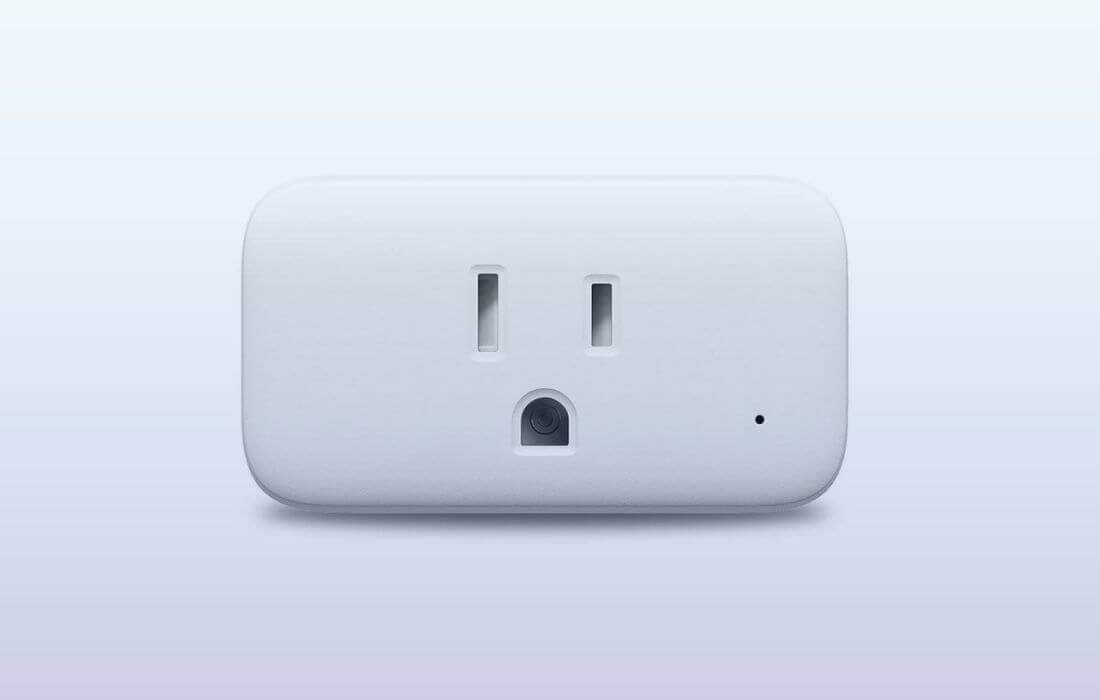
-
Compact Design: Small size that doesn't block neighboring outlets.
-
Remote Control: Turn on/off devices remotely via the SwitchBot app or Apple's Home app.
-
Energy Monitoring: Track energy usage of connected devices to manage consumption.
-
Voice Control: Works with Siri for hands-free operation using voice commands.
-
Automation: Set schedules and timers to automate devices based on your daily routine.
-
HomeKit Compatibility: Seamlessly integrates with Apple HomeKit ecosystem for enhanced smart home control.
-
Security: Supports HomeKit Secure Video for enhanced security camera functionality.
SwitchBot Mini RObot Vacuum K10+

-
Intelligent Mapping: Uses advanced mapping technology to navigate and clean efficiently.
-
App Control: Control cleaning schedules, cleaning modes, and view cleaning history through the SwitchBot app.
-
Voice Control: Works with Alexa and Google Assistant for hands-free operation.
-
Auto-Recharge: Automatically returns to the charging dock when the battery is low.
-
Obstacle Avoidance: Sensors prevent collisions with furniture and other obstacles.
-
Carpet Boost: Automatically increases suction power when cleaning carpets.
-
Quiet Operation: Operates at a low noise level for minimal disruption.
-
Maintenance Alerts: Alerts you when the dustbin is full or when maintenance is required.
SwitchBot Universal Remote

-
Smart Home Integration: Works with over 30,000 devices including TVs, air conditioners, and more.
-
App Control: Manage and control all your infrared (IR) devices from your smartphone using the SwitchBot app.
-
Voice Control: Compatible with Alexa and Google Assistant for hands-free operation.
-
Scene Control: Create custom scenes to control multiple devices with a single command.
-
Learning Mode: Learns from your existing remotes' signals to replicate their functions.
-
Timer and Scheduler: Set timers and schedules to automate device control based on your routine.
-
Compact Design: Small and lightweight design that can be placed anywhere within range of your devices.
-
Battery Powered: Runs on replaceable CR2032 coin batteries, providing long-lasting power.
SwitchBot Hub 2 Vs SwitchBot Hub Mini
If you are wondering about what the differences between these two hubs are, here’s a brief idea about all their characteristics.
SwitchBot Hub 2 Matter supports Matter protocol while SwitchBot Hub Mini Matter support is not available. If you are looking for a cost-effective hub, SwitchBot Hub Mini is recommended. But the SwitchBot Hub 2 comes with some extra features.
SwitchBot Hub 2 Matter has a thermo-hygrometer, IR remote control, smart control, and many other functions. The attractive LED display adds a touch to the smart home system. And the special thing about this hub is that it supports HomeKit, while the SwitchBot Hub Mini doesn’t. It’s all thanks to the SwitchBot Matter support.
SwitchBot Hub 2 hardware installation and the App controls
The hardware installation process of SwitchBot Hub 2 is easy. All you have to do is connect the USB-C cable to the hub and adapter. Once powered, it will beep and flash the LED. This indicates the device is ready to pair.
In order to initialize the device, you need to install the SwitchBot app and do the settings. Follow the steps below to setup the SwitchBot Hub 2,
- Click on Add device and wait for the app to search nearby devices.
- Once the search is completed, put the hub in pairing mode as shown on the screen.
- Then connect it to the Wi-Fi. Note that the device only supports a 2.4 GHz network.
- Assign a room for the hub to sit in and name it. Click Save to complete the process.
After these main settings, you can continue the below steps to setup SwitchBot Hub 2 specifically,
- Click on the Hub name on the main screen.
- You will now see a screen with the temperature and humidity readings. There will be two other menus as IR Appliances and Touch Buttons.
- You can use the IR Appliances option to add an IR remote control that can be used to control non-smart devices.
- Touch button allows to assign custom actions and triggers to the ON/OFF buttons on the display of the hub. You can trigger a custom scene by this setting.
- The Cog Wheel on the top right corner of the screen allows you to enter the settings menu of the SwitchBot Hub 2. Here, you have Wi-Fi, Backlight and Sound, temperature and humidity touch button lights setup and Brightness adjustment options.
- The cloud services will allow you to connect the hub to a smart controller like Google Home, Apple HomeKit or Amazon Alexa.
- NFC tags menu allows to use NFCs to create triggers.
Temperature and Humidity calibration
To show the accurate humidity and temperature readings, the SwitchBot Hub 2 sensors should be calibrated in a proper manner.
It is not necessary to calibrate the humidity and temperature sensor of SwitchBot Hub 2 as it already comes calibrated. But in case if needed, you can follow the guidelines given in the calibration menu.
It is suggested to use a calibrated temperature sensor and a calibrated humidity sensor as the other methods involve putting the sensor in zip bags and sealing. This might ruin the sensor.
But most probably, there will be no need to follow this step as the calibration of the sensor is pretty accurate already.
Devices like SwitchBot Hub 2, IKEA Dirigera and SwitchBot S10 bring us closer to Matter. They show the way how a unified smart home ecosystems works.
However, SwitchBot has made the right decision by releasing the new Matter protocol compatible devices like SwitchBot Hub Mini Matter. It gives hope that in the future there will be devices that will work with Matter without the need of a hub.
FAQ
Yes, 15-30 meters range
Currently, SwitchBot Hub 2 only supports 2.4GHz network.
Yes. It is possible using Cloud services.
Up to 120 devices





